When uploading a new app bundle to Google Play Dev Console you sometimes get this warning:
This App Bundle contains native code, and you’ve not uploaded debug symbols. We recommend you upload a symbol file to make your crashes and ANRs easier to analyze and debug.
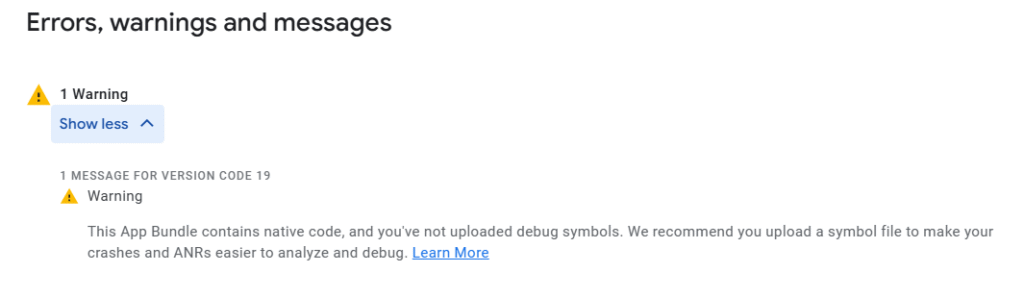
It can be a bit perplexing, but it’s quite easy to fix:
- After building and uploading your app bundle, go into the folder
build/app/intermediates/merged_native_libs/release/out/lib - There you’ll find these folders. Put them them all in a zip-file, that you can call symbols.zip
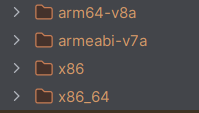
–>

- When looking at your app bundles for the release (the page before then one that gives you the warning). Click the three dots next to your bundle, and select “Upload native debug symbols (zip)”
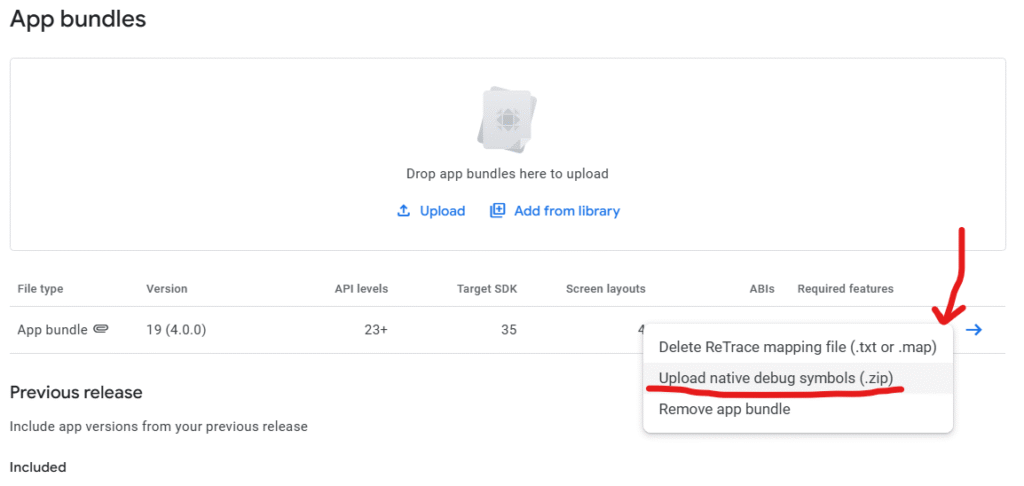
Now you’re all set to move on with your release!

Leave a Reply
You must be logged in to post a comment.